How to Access the Online Store Statistics
You can view the statistics of your online store in the Site Settings → Analytics → Website statistics → the "Online Store" tab.
How to access your online store's statistics
Go to the Site Settings → Analytics → Website statistics and click on View statistics.
If you have connected a custom domain to your website, you can access your website's statistics from the project dashboard. Simply click on Statistics in the upper left corner of the page.
Go to the "Online Store" tab. There are two report periods: by day and by month.
Daily statistics contain data for the past 30 days, and monthly statistics cover data for the past 12 months.
Daily statistics contain data for the past 30 days, and monthly statistics cover data for the past 12 months.
In this tab, the data for the past 30 days is summarized: total sales, total orders, average order value (median value), conversion (the number of orders divided by the number of sessions), device statistics (the ratio of desktop and mobile visits), and repeat purchase rate.
There you can also view the rising and falling trends over the past days/months in percentage.
There you can also view the rising and falling trends over the past days/months in percentage.
Here you can view the number of orders (Total orders) and total volume of all orders (Total sales) in the form of interactive diagrams. For your convenience, you can switch between the monthly and daily views.
Top selling items are a report on the total sales of various goods in descending order.
Most viewed items are a report on the total views the product cards have received in descending order. Combined with the data on top selling items, this report helps you determine which products are in demand and how much they bring in value.
The Channel efficiency and Top cities charts allow you to identify the most popular sources of transitions and cities of buyers.
Product ABC analysis
ABC analysis is a method that allows you to classify products according to their importance and impact on sales. Go to the top ordered items in the statistics and turn on the "ABC analysis" option.
The products will be divided into three groups: red (about 80% of sales), yellow (about 15% of sales), and blue (about 5% of sales). The analysis results highlight the products that contribute the most to the store's overall income and help in assortment planning.
XYZ Analysis
XYZ analysis is the classification of the top-selling items into items with little variation in demand (X), items with some variation in demand (Y), and items with high variation in demand (Z). This method will show how much the frequency of product sales deviates from the average values.
An ABC-XYZ summary table will allow you to see the fluctuations in demand throughout the year. For example, if soft drinks are sold well in the summer, you shouldn't expect to see the same demand in January. The product falls into the BY category–average percentage of sales and fluctuating demand, making it a product with an intermediate degree of reliability.
An ABC-XYZ summary table will allow you to see the fluctuations in demand throughout the year. For example, if soft drinks are sold well in the summer, you shouldn't expect to see the same demand in January. The product falls into the BY category–average percentage of sales and fluctuating demand, making it a product with an intermediate degree of reliability.
XYZ analysis will identify similar and less obvious fluctuations, reduce volatility and help develop a data-driven business.
