How to Create a Page Template
Create a web page, save it as a template and use it to create other pages
There are more than 200 ready-to-use templates in the Tilda Library that you can use to create custom pages. All you need to do is replace stock photos and content with your own. Check out Tilda templates for examples of good design.
You can save custom-designed pages as templates and use them for future projects. It comes in handy if your project has multiple pages with similar designs or you plan to create personalized landing pages for different clients, keeping the basic layout and changing only the variety of product features.
Having custom templates may also be helpful when working in a team: the designer creates templates, the marketer provides content. Similarly, branches of a large company are free to add localized content while the web page's layout remains unchanged.
Here's our guide to designing a custom page, saving it as a template, and transferring it to another user.
Having custom templates may also be helpful when working in a team: the designer creates templates, the marketer provides content. Similarly, branches of a large company are free to add localized content while the web page's layout remains unchanged.
Here's our guide to designing a custom page, saving it as a template, and transferring it to another user.
~
1. To create a template, go to the Page Settings → Additional and select the "Save page as a template" checkbox.
After that, the template will appear in the "My Templates" tab.
How to create a template for exporting to another account
Your templates can be used by another user if you allow it. To transfer a template to your teammate, follow the steps below.
You can only share your templates with other users if you have an active annual Tilda Business Plan subscription.
1. Go to the Page Settings → Additional and select the "Allow other users to create pages out of this template using its number" checkbox.
2. Share the template ID with your teammate.
3. To use the template, your teammate should go to their Dashboard, click on Create new page, scroll to the end of the page, click on Enter Template ID, and enter the ID.
4. A new page will be created in your teammate's account using your template.
3. To use the template, your teammate should go to their Dashboard, click on Create new page, scroll to the end of the page, click on Enter Template ID, and enter the ID.
4. A new page will be created in your teammate's account using your template.
Every template has a unique number. You will not be able to create a new page using a template created by another user if you do not know the number.
You can only create a page from the template during the validity period of the Tilda Personal or Business Plan that you have actually paid for. A trial period or promo code activation is not considered to be a payment.
