How to Set Up Verifone (formerly 2Checkout)
2Checkout is an online payment processing service that operates in 200+ countries around the world. Here's how you can set it up on Tilda so your customers can pay you online via 2Checkout.
Sign up and provide information about your company. You will be taken to the 2Checkout Dashboard panel.
Open the "Integrations" tab and copy data from the "Merchant Code," "Secret Key," and "Buy link secret word" fields.
On Tilda, go to the Site Settings → Payment Systems → 2Checkout and paste these three parameters to the appropriate fields. Scroll to the bottom of the page and click on Add.
On 2Checkout, go to the "IPN settings" tab and click on Add IPN URL. Paste the link https://forms.tildacdn.com/payment/2checkout/ to the field and click on Add IPN.
Make sure that the following checkboxes are selected in the "Response tags" section: REFNO, REFNOEXT, ORDERSTATUS, CUSTOMEREMAIL, CURRENCY, IPN_PID[], IPN_PNAME[], IPN_TOTAL, IPN_TOTALGENERAL, IPN_DATE, REFUND_REASON, REFUND_TYPE, FRAUD_STATUS.
The integration is completed. All you need to do is finish the verification procedure and request 2Checkout to activate your payment account.
How to create an online store or accept payments for single goods and services on Tilda website builder
Using Product Catalog or adding new products manually using blocks from the "Store" category in Tilda Block Library.
Creating a fully-fledged online store and assigning a shopping cart to it on Tilda website builder
A guide to selling single products or services in online stores created on Tilda website builder
