How to Sell without an Online Payment System
How to allow customers to order online and pay later.
This method is perfect for those who accept cash payments or issue invoices after discussing sale conditions first.
Add a shopping cart to your page and connect one or several data collection services that will receive confirmations for orders placed on your website:
Email
Google Sheets
Telegram
HubSpot
Slack
Google Sheets
Telegram
HubSpot
Slack
When a buyer adds a product to the shopping cart, enters their name and phone number, and places an order, you will receive a notification with the order parameters and the buyer's contact details.
How to create an online store or accept payments for single goods and services on Tilda website builder
Using Product Catalog or adding new products manually using blocks from the "Store" category in Tilda Block Library.
This is a step-by-step guide to creating an online store selling different categories of products
A guide to selling single products or services in online stores created on Tilda website builder
Allowing customers to order online and pay later in online stores created on Tilda website builder
Adding several variants of the same product to your online store on Tilda website builder
Setting up gift packaging or other extra services in the online store order on Tilda.
